About the structure of OLE files
This page is part of the documentation for olefile. It provides a brief overview of the structure of Microsoft OLE2 files (also called Structured Storage, Compound File Binary Format or Compound Document File Format), such as Microsoft Office 97-2003 documents, Image Composer and FlashPix files, Outlook messages, StickyNotes, several Microscopy file formats, McAfee antivirus quarantine files, etc.
An OLE file can be seen as a mini file system or a Zip archive: It contains streams of data that look like files embedded within the OLE file. Each stream has a name. For example, the main stream of a MS Word document containing its text is named “WordDocument”.
An OLE file can also contain storages. A storage is a folder that contains streams or other storages. For example, a MS Word document with VBA macros has a storage called “Macros”.
Special streams can contain properties. A property is a specific value that can be used to store information such as the metadata of a document (title, author, creation date, etc). Property stream names usually start with the character ‘\x05’ (ASCII code 5).
For example, a typical MS Word document may look like this:
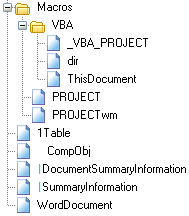
Go to the How to use olefile - API overview page to see how to use all olefile features to parse OLE files.